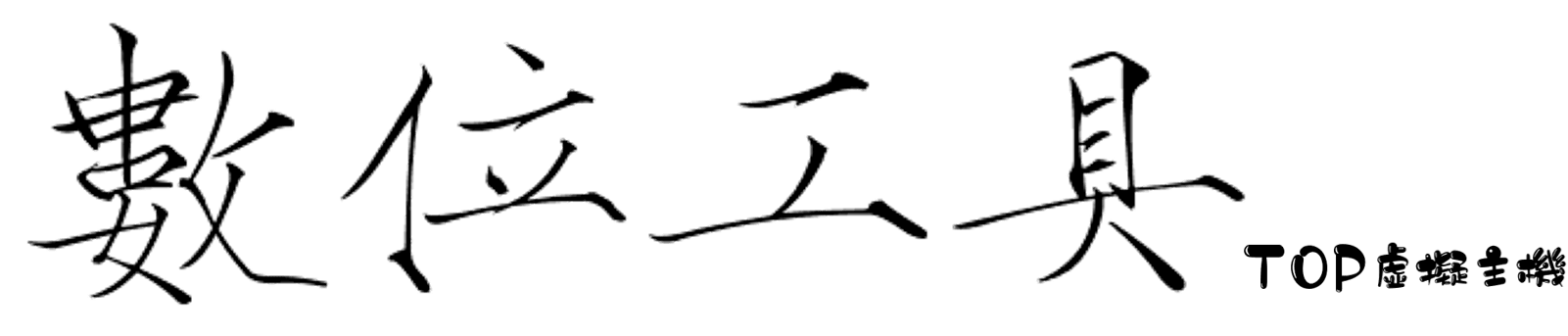MIT App Inventor for iOS Status Update
Sep 24, 2018 evan’s Blog
We know many App Inventor users are looking forward to the iOS version of MIT App Inventor. We’ve been working diligently on a release, and we hope to make the iOS version publicly available in the first quarter of 2019. One feature of the release that will be especially interesting to teachers is the ability to use the same curriculum and teaching materials in building apps for iOS as for Android.
If you would like to check on MIT’s development progress, please visit doesappinventorrunonios.com at any time. This site presents progress on implementing the specific blocks and components of App Inventor iOS.
Last week we submitted iOS App Inventor to Apple’s TestFlight service for review and testing, as a first step toward making iOS App Inventor available in Apple’s App Store. We will now begin working on the review with Apple, which could take a couple of months.
We will publish updates on our iOS progress as we achieve critical milestones.
Best regards,
The MIT App Inventor Team
app inventor “未來”將可以製作 iOS 系統的 應用程式 ( app )
- 目前製作的 app 只能在 Android 系統 執行
- 蘋果手機不能用

第 1 種 : 連線–>AI Companion ( 無線 )
- 手機 ( Android ) 安裝 MIT AI2 companion
- App Inventor 2 開發平台點選 連線 –> AICompanion
- 手機開啟 MIT AI2 companion ,掃描 QRcode


第 2 種 : 連線–>USB ( 有線 )
- 手機 ( Android ) 安裝 MIT AI2 companion2
- 電腦安裝 aiStarter
- 點選手機設定–>關於–>軟體版本 ( 按很多次 ) –>出現開發人員選項
- 點選手機設定–>開發人員選項–>USB 除錯打勾
- 電腦執行 aiStarter
- 電腦點選 連線 –> USB
- 等待手機自動執行 MIT AI2 companion2
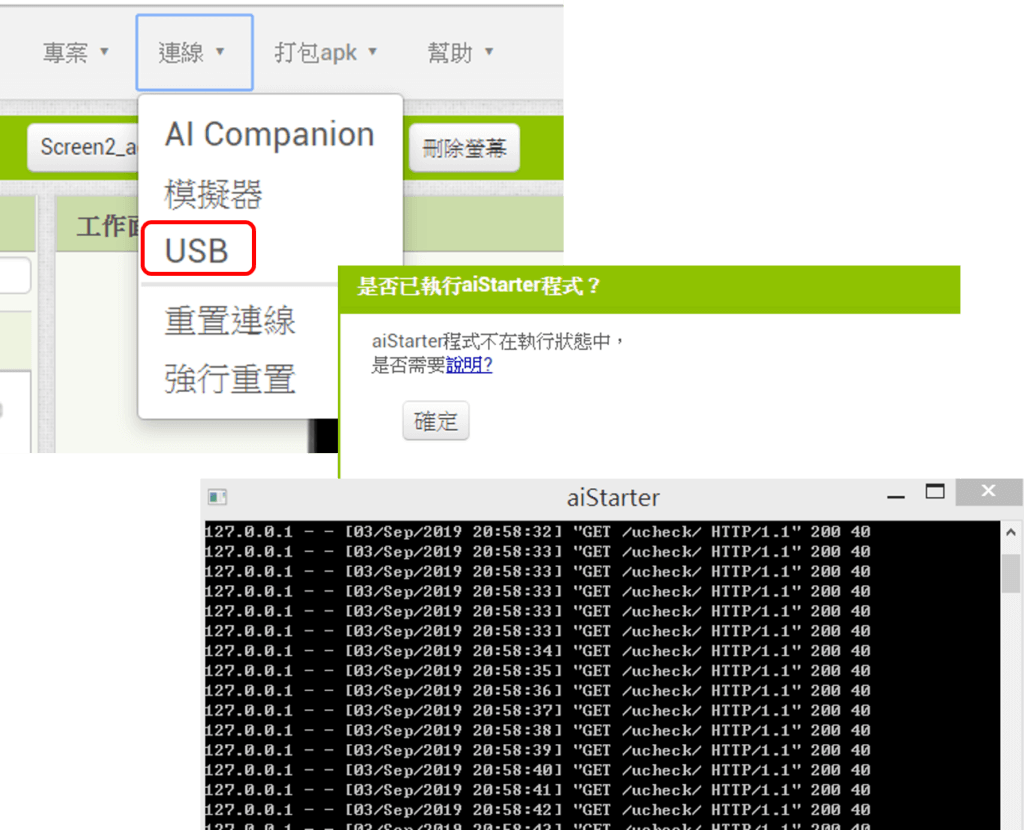
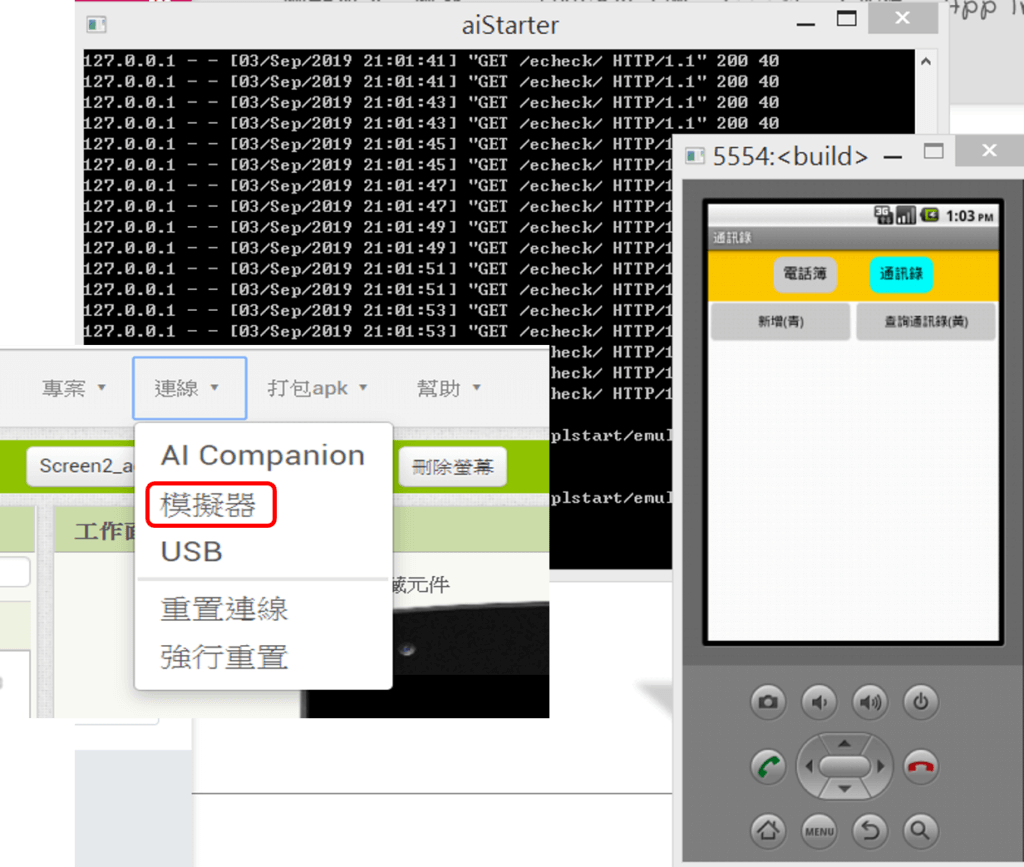
第 3 種 : 連線–>模擬器 ( 沒Android 手機 )
- 電腦安裝 aiStarter
- 電腦執行 aiStarter
- 電腦點選 連線 –> 模擬器